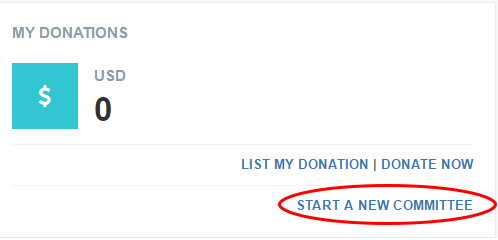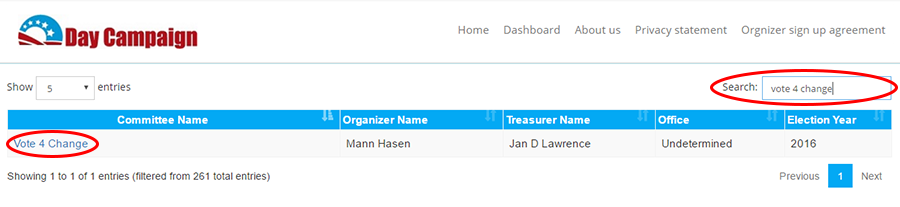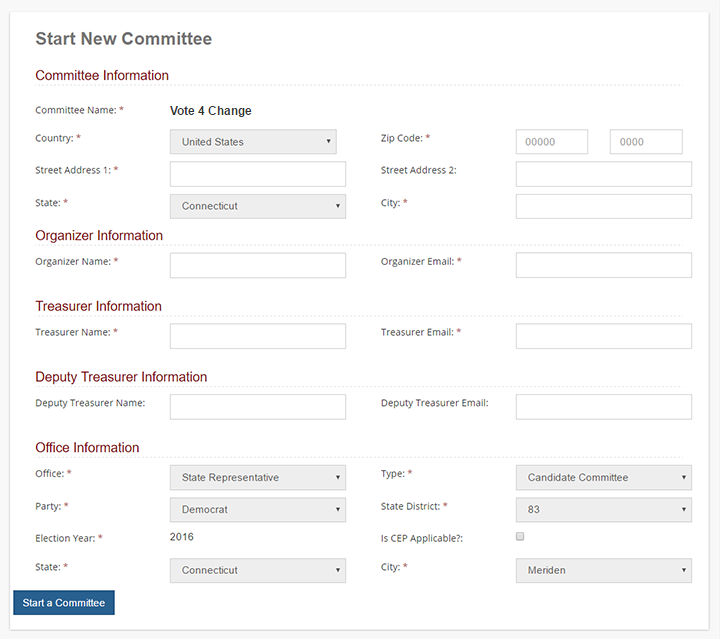Creating your Committee
The contents of this page will help guide you through the process of registering your committee with Day Campaign.
1. Go to your Dashboard and select "Start a New Committee" on the dashboard.
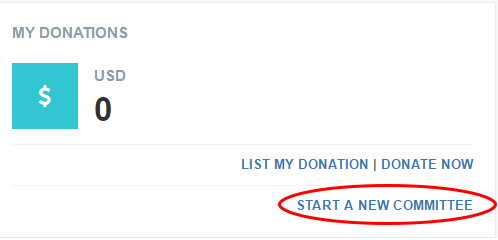
2. Search for your committee using the search box. If you registered your Day Campaign account with one of the the emails used to register your committee with the SEEC, you will be able to create your committee right away. If a different email was used, you must contact us for verification at admin@DayCampaign.com.
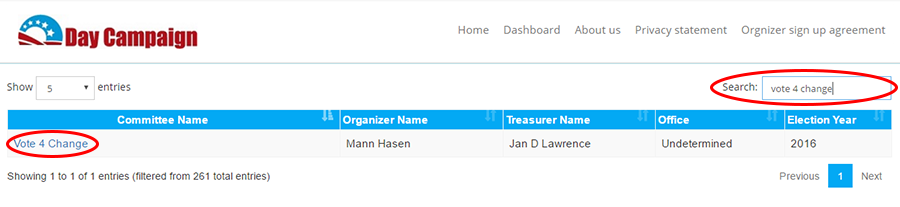
3. Fill in any information that Day Campaign doesn't already have from the State, and verify that any prefilled information is still valid. Once you are satisfied, press "Start a Committee" to finish registering with Day Campaign.
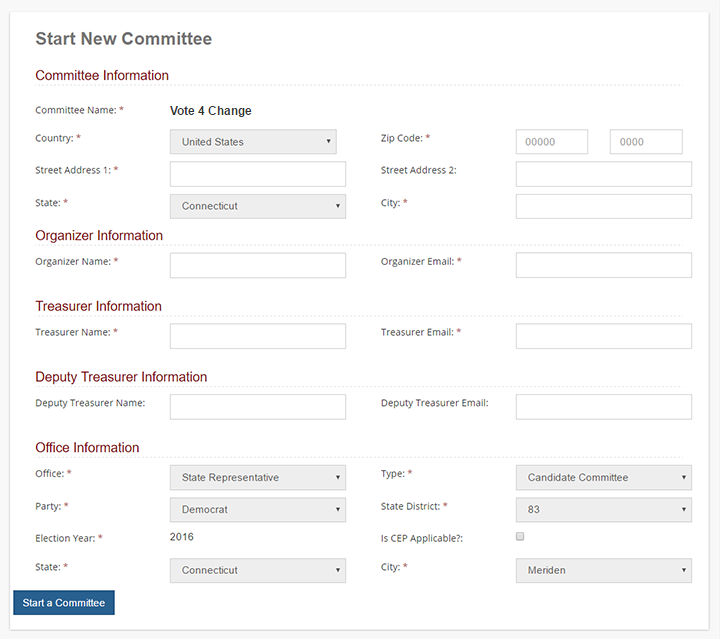
 203.881.6266
203.881.6266
 Admin@DayCampaign.com
Admin@DayCampaign.com